
How To Best Use Your Standing Desk
Standing desks have become very popular with multiple studies showing they can be highly beneficial for health and productivity.
Last June, Apple CEO Tim Cook shared that all his employees had standing desks, saying that the combination of sitting and standing was “much better for [the employee’s] lifestyle.”
However, the potential benefits of having a standing desk are only as good as how they are used. This article outlines “best practices” for making the most out of your standing desk.
These tips will help you maximize the benefits and minimize any negative effects.

Alternate Between Sitting and Standing
There is no doubt that our increasingly sedentary lifestyles and the amount of time we are sitting down is highly detrimental to our health. However, this doesn’t mean that we ought to be standing all day as this also has its downsides.
Various studies have found strong correlations between lower back pain and jobs where the employee is standing all day (such as bank tellers, factory workers etc).
The key is balance between time sitting AND time standing.
The initial research on the sitting to standing time indicates somewhere between a ratio of 1:1 or 2:1 sitting versus standing time as the optimal amount for comfort and energy levels, without affecting productivity.
So in other words for every 1 to 2 hours you sit in your office, 1 hour should be spent standing. Try to alternate between sitting and standing every 30 to 60 minutes. BOTTOM LINE: Try to alternate between sitting and standing. Research suggests you should spend 1 hour standing for every 1–2 hours of sitting.
Adjust Your Desk and Screen
Having the correct desk height and also correct computer screen position are very important for improving comfort and posture.
Optimum Standing Set Up
Good posture is critical to standing desk success. The optimal standing height is having your desk at around elbow height (when your arms are beside you).
The recommendation for your screen is that it is set back 50 – 75cms from your face and that your eyes are level with the top of your screen. There should be a small upwards tilt of the monitor of between 10 – 20 degrees. With the monitor set up this way you should never need to tilt your neck up or down.

Optimum Sitting Set Up
The optimal sitting height is having your knees at a right angle with your feet flat on the ground. The desk height then follows the same elbow rule as in your standing position – elbows at a 90° angle and close to your body.
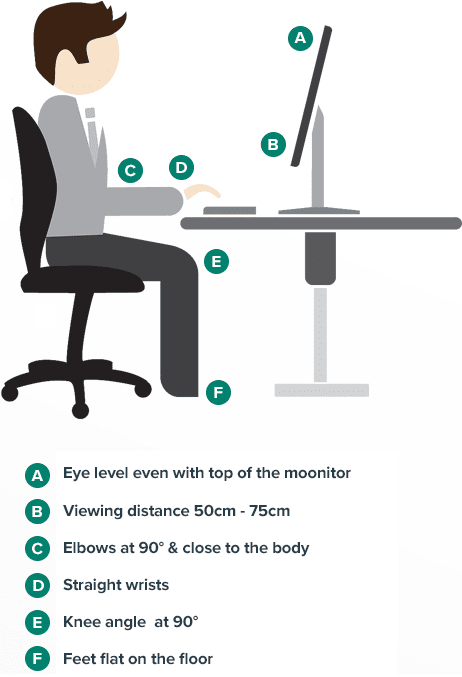
Buy an Anti-Fatigue Mat
Standing desk anti-fatigue mats are commonly used in professions that require long periods of standing, such as working on a product line or at a shop counter.
These mats combat standing fatigue by encouraging subtle movements of your leg muscles. This improves blood flow and reduces overall discomfort. They also take pressure of your joints and the bottom of your feet.
Use the Stand Desk App
The Stand Desk app is a free app that allows you to schedule in your sit – stand schedule.
It has plenty of cool features such as only giving you reminders if you are located in your office connected to your desk and voice control.





